BuzzSpot – Premium Blogger Template for Viral Content & News Websites
Original price was: ₹5,543.00.₹343.00Current price is: ₹343.00.
BuzzSpot is a modern, SEO-friendly, and AdSense-optimized Blogger template for viral blogs, trending news, and magazine websites. Get fast loading speed, custom widgets, and an ultra-responsive layout.
🛍️ Why Buy Premium from ThemeBrain.net?
🛒 Exclusive Discounted Price
🔐 100% Original & Safe Files
🚀 Instant Download Access After Purchase
🔄 Lifetime Free Updates
🛠️ 6 Months of Technical Support
🌍 Trusted by Thousands of Happy Customers
📁 Clean and Untouched Files – Direct Installation
👉 Buy Now: https://themebrain.net/
Description
BuzzSpot – Premium Blogger Template for Viral & News Websites 🚀
📢 BuzzSpot – The Best Blogger Template for Viral Content & News Portals
Looking for a modern, fast, and SEO-optimized Blogger template for viral blogs, trending news, and entertainment websites? BuzzSpot is the perfect solution! Designed with lightweight code, mobile responsiveness, and AdSense-ready layouts, this template is ideal for viral content, gossip blogs, tech news, and lifestyle magazines.
🔗 Get BuzzSpot Now: BuzzSpot – Premium Blogger Template
🔥 Why Choose BuzzSpot Blogger Template?
✅ Ultra-Fast & Mobile Responsive – Optimized for a lightning-fast experience.
✅ SEO-Optimized for Higher Rankings – Built with structured data & schema markup.
✅ Google AdSense & Affiliate Ready – Maximize your earnings with strategically placed ads.
✅ Dark Mode & Stylish UI – Engage readers with an eye-friendly dark theme.
✅ Multiple Layouts & Sections – Trending, Featured, Categories, & Popular Posts.
✅ Social Media Integration – Share posts easily with built-in social share buttons.
✅ Mega Menu & Sticky Header – Improve navigation and boost user experience.
✅ Rich Snippets & Breadcrumbs – Enhance search engine visibility.
✅ Fully Customizable with Drag & Drop Widgets – No coding required!
🚀 Looking for a WordPress alternative? Check out Newspaper Theme – The Best WordPress News Theme for a powerful news website!
📖 Installation Guide – How to Set Up BuzzSpot Blogger Template?
🔹 Step 1: Download & Upload the Template
1️⃣ Purchase and download BuzzSpot Blogger Template from ThemeBrain.
2️⃣ Go to Blogger Dashboard > Theme.
3️⃣ Click Backup/Restore and upload the BuzzSpot XML file.
🔹 Step 2: Customize Your Website
1️⃣ Go to Layout > Edit Sections to modify header, footer, and sidebars.
2️⃣ Add your logo, menu, and categories.
3️⃣ Enable featured posts, trending sections, and custom widgets.
🔹 Step 3: Optimize for SEO & AdSense
1️⃣ Add Meta Titles & Descriptions for better rankings.
2️⃣ Enable Schema Markup & Breadcrumbs.
3️⃣ Insert your Google AdSense code in pre-defined ad slots.
🚀 Want more customization options? Try Elementor Pro – The Best WordPress Page Builder for advanced website designs!
🎯 Why BuzzSpot is the Best Blogger Template for Viral & News Blogs?
🔹 Perfect for Viral & News Websites – Best for trending content & news portals.
🔹 Fully Responsive & Mobile-Friendly – Looks stunning on all devices.
🔹 Google AdSense Optimized – High CTR ad placements for better revenue.
🔹 Highly Customizable Layout & Widgets – Tailor it to your needs.
🔹 SEO-Optimized with Schema Markup – Ranks higher on Google.
🔹 Lightning-Fast Speed – Ensures the best user experience.
🚀 Need an ultra-fast caching plugin for WordPress? Get WP Rocket – The Best Caching Plugin to improve website speed!
Only logged in customers who have purchased this product may leave a review.
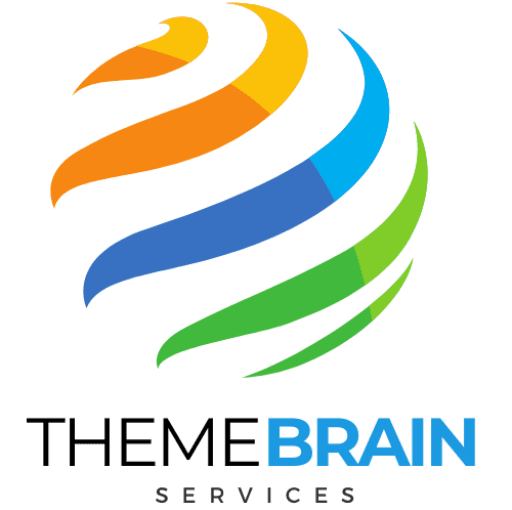
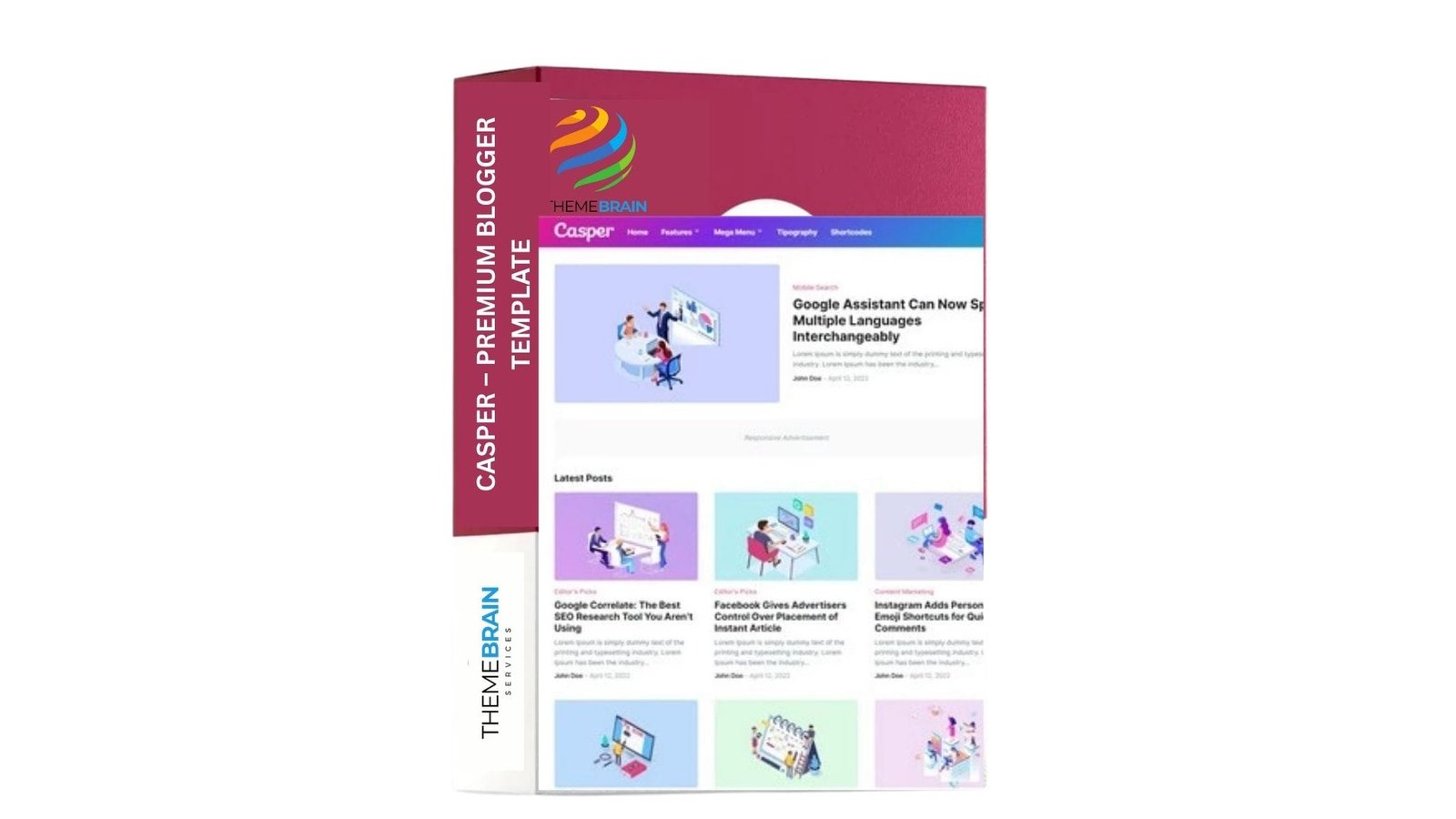






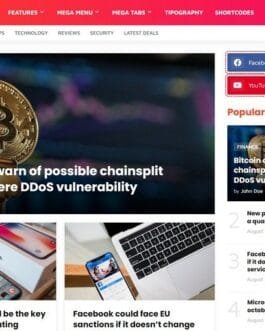
Reviews
There are no reviews yet.