WPForms: The Easiest & Most Powerful Form Builder for WordPress
Original price was: ₹1,233.00.₹199.00Current price is: ₹199.00.
⭐ WPForms – The most powerful WordPress form builder! 📝 Create stunning forms with drag & drop, collect payments, leads, and feedback, and improve conversions.
✅ WP Forms
✅ Automatic updates
✅ Annual license
Description
WPForms – The Easiest & Most Powerful Form Builder for WordPress 📝🚀
Looking for a user-friendly, drag-and-drop form builder for WordPress? WPForms is the ultimate solution! Whether you need contact forms, payment forms, surveys, or registration forms, WPForms makes form creation effortless and powerful.
🎯 Get WPForms now from ThemeBrain and start building stunning forms in minutes!
🚀 Why Choose WPForms?
✔️ Drag & Drop Builder – No coding required!
✔️ Pre-built Templates – Create forms instantly.
✔️ Smart Conditional Logic – Show/hide fields based on user input.
✔️ Multi-Step Forms – Improve conversions with a step-by-step form process.
✔️ File Upload Support – Let users attach files to their submissions.
✔️ Spam Protection – Built-in reCAPTCHA and anti-spam features.
✔️ Integrations – Works with PayPal, Stripe, Mailchimp, Zapier, and more.
📢 Need a blazing-fast website? Speed it up with WP Rocket!
🎯 Key Features of WPForms
✅ Easy Drag & Drop Form Builder
✔️ Create any form in minutes with an intuitive interface.
📋 Pre-Built Templates for Quick Form Creation
✔️ Includes contact forms, feedback forms, survey forms, payment forms, and more.
🧠 Smart Conditional Logic
✔️ Show or hide fields based on user responses for a better experience.
💳 Payment Integration with PayPal & Stripe
✔️ Accept donations, payments, and online orders easily.
📧 Email Marketing Integrations
✔️ Connect WPForms with Mailchimp, AWeber, GetResponse, and ConvertKit to grow your email list.
📢 Want to rank higher on Google? Optimize your site with SEOPress Pro!
🛠️ How to Install & Set Up WPForms
Step 1: Install WPForms Plugin
1️⃣ Purchase WPForms from ThemeBrain.
2️⃣ Log in to your WordPress Dashboard.
3️⃣ Navigate to Plugins > Add New.
4️⃣ Click Upload Plugin, select the WPForms ZIP file, and install it.
5️⃣ Click Activate to enable WPForms.
Step 2: Create Your First Form
1️⃣ Go to WPForms > Add New.
2️⃣ Select a pre-built template or start from scratch.
3️⃣ Drag and drop fields to customize your form.
4️⃣ Configure email notifications and confirmations.
5️⃣ Click Save and embed the form on any page or post.
📢 Running a WooCommerce store? Try ShopLentor for advanced customization!
🌟 Benefits of Using WPForms
✅ User-Friendly – No technical skills required.
✅ Mobile-Responsive Forms – Works on all devices.
✅ Spam Protection – Reduce spam with built-in security features.
✅ Seamless Integrations – Connect with top email marketing and payment platforms.
✅ Improves Conversions – Multi-step forms and conditional logic enhance user experience.
📢 Want to ensure your emails get delivered? Use YaySMTP for better email reliability!
Only logged in customers who have purchased this product may leave a review.
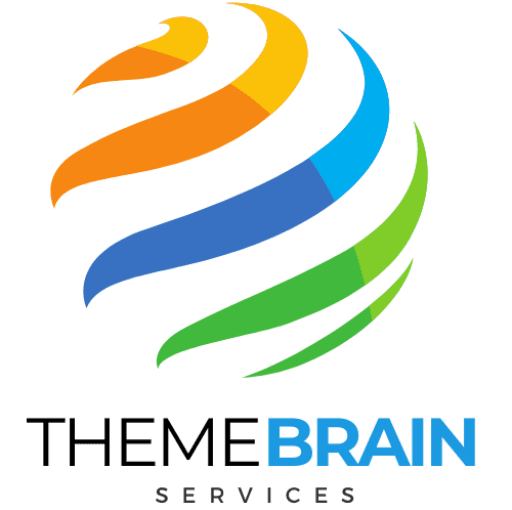






Reviews
There are no reviews yet.