WP Plugin Manager – Optimize Your WordPress Site by Disabling Unnecessary Plugins
Original price was: ₹2,243.00.₹198.00Current price is: ₹198.00.
Speed up your WordPress website by disabling unnecessary plugins with WP Plugin Manager! 🚀 Optimize performance, SEO rankings, and security with this powerful plugin. Get WP Plugin Manager today!
🛍️ Why Buy Premium from ThemeBrain.net?
🛒 Exclusive Discounted Price
🔐 100% Original & Safe Files
🚀 Instant Download Access After Purchase
🔄 Lifetime Free Updates
🛠️ 6 Months of Technical Support
🌍 Trusted by Thousands of Happy Customers
📁 Clean and Untouched Files – Direct Installation
👉 Buy Now: https://themebrain.net/
Description
WP Plugin Manager – Optimize Your WordPress Site by Disabling Unnecessary Plugins 🚀
WordPress plugins are essential for adding functionality to your website, but too many active plugins can slow down your site and affect performance.
This is where WP Plugin Manager comes in! It allows you to disable unnecessary plugins on specific pages and posts, optimizing your site’s speed, security, and performance effortlessly.
🔥 Get WP Plugin Manager Now: WP Plugin Manager – Optimize Your WordPress Site
💡 Why Use WP Plugin Manager?
WP Plugin Manager is designed to help you optimize your website by disabling plugins that are not needed on every page. This significantly reduces page load times, improves Core Web Vitals, and enhances SEO rankings.
🚀 WP Plugin Manager Features & Benefits
✅ Disable Plugins Per Page/Post – Control which plugins load on specific pages.
✅ Improve Website Speed & Performance – Reduce the number of unnecessary scripts running in the background.
✅ Enhance SEO Rankings – Faster websites rank higher in search engines.
✅ Reduce Server Load – Optimize resource usage for better hosting performance.
✅ Boost Security – Disable unused plugins to reduce security vulnerabilities.
✅ Works with Any WordPress Theme – Fully compatible with popular themes and plugins.
✅ Easy-to-Use Interface – No coding skills required!
📢 Need even more speed optimization? Combine WP Plugin Manager with WPCodeBox to efficiently manage code snippets without slowing down your site!
🔧 How to Install & Use WP Plugin Manager in WordPress
Step 1: Install WP Plugin Manager
1️⃣ Purchase WP Plugin Manager from ThemeBrain.
2️⃣ Log in to your WordPress Dashboard.
3️⃣ Navigate to Plugins > Add New.
4️⃣ Click Upload Plugin and select the WP Plugin Manager ZIP file.
5️⃣ Click Install Now, then Activate.
Step 2: Configure Plugin Settings
1️⃣ Go to WP Plugin Manager > Settings in your dashboard.
2️⃣ Select a page, post, or custom post type where you want to disable plugins.
3️⃣ Toggle off the plugins you don’t need on that specific page.
4️⃣ Click Save Changes and test your site performance.
📢 Looking for the ultimate page builder? Try Elementor Pro for unlimited design possibilities!
🎯 Who Should Use WP Plugin Manager?
💻 Website Owners & Bloggers – Improve site performance and reduce page load times.
🛍️ eCommerce Store Owners – Optimize WooCommerce sites by disabling heavy plugins on checkout pages.
📈 SEO Experts & Marketers – Enhance Google rankings by improving website speed.
📢 Freelancers & Developers – Manage client websites efficiently with better plugin control.
👉 Stop slowing down your site with unnecessary plugins! Get WP Plugin Manager Now
Only logged in customers who have purchased this product may leave a review.
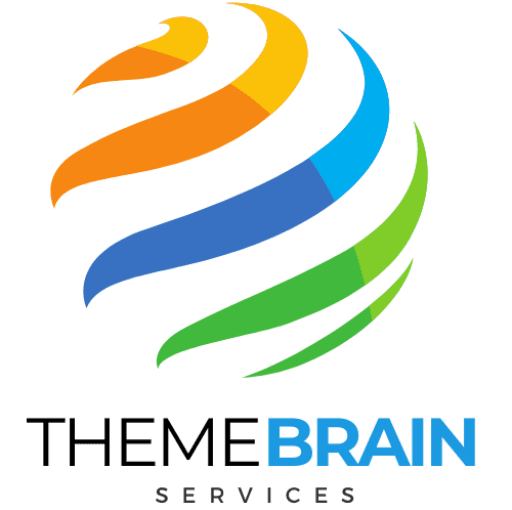


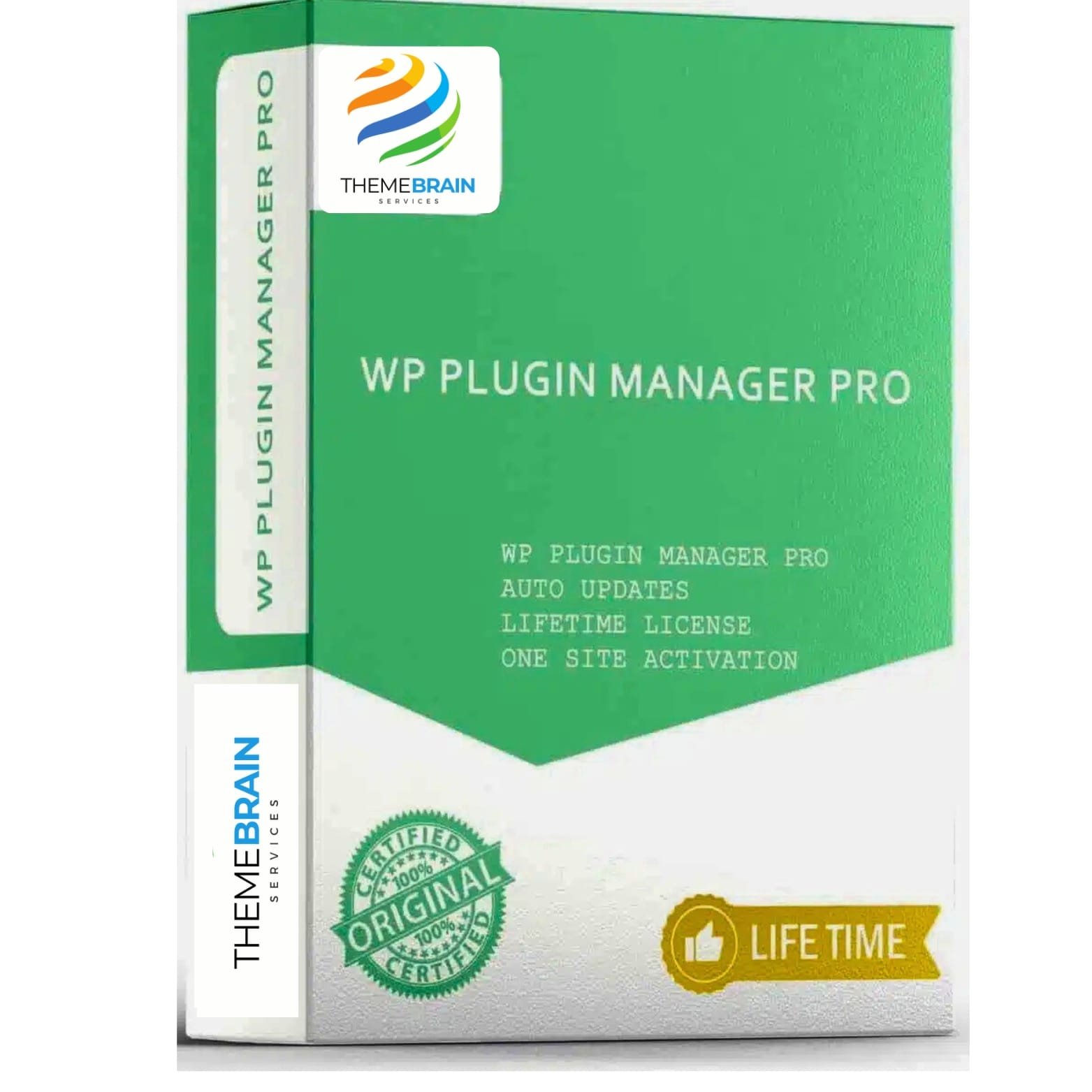



Reviews
There are no reviews yet.