WP DataTables: Effortlessly Create and Manage Interactive Tables & Charts in WordPress
Original price was: ₹2,322.00.₹199.00Current price is: ₹199.00.
⭐ wpDataTables – The best WordPress table & chart plugin! Create interactive, responsive tables & charts with Excel, Google Sheets, MySQL, JSON, and more. Boost SEO & user experience!
🛍️ Why Buy Premium from ThemeBrain.net?
🛒 Exclusive Discounted Price
🔐 100% Original & Safe Files
🚀 Instant Download Access After Purchase
🔄 Lifetime Free Updates
🛠️ 6 Months of Technical Support
🌍 Trusted by Thousands of Happy Customers
📁 Clean and Untouched Files – Direct Installation
👉 Buy Now: https://themebrain.net/
Description
wpDataTables – Effortlessly Create & Manage Interactive Tables & Charts in WordPress 🚀
Are you struggling to display large datasets, tables, or charts in WordPress? wpDataTables is the best WordPress table plugin that lets you easily create responsive, interactive, and customizable tables & charts without any coding.
🔥 Get wpDataTables Now: wpDataTables – Best WordPress Table & Chart Plugin
💡 Why Choose wpDataTables for WordPress?
Managing large amounts of data in WordPress can be a nightmare. wpDataTables solves this problem by allowing you to create beautiful, interactive tables and charts effortlessly.
✔️ Supports large datasets with fast performance
✔️ Compatible with Excel, CSV, Google Sheets, MySQL, and more
✔️ Responsive tables that look great on all devices
✔️ Advanced filtering, sorting, and search options
✔️ Integration with Elementor & WPBakery for easy customization
📢 Want to design your WordPress site with ease? Try Elementor Pro for limitless design possibilities!
🚀 Key Features & Benefits of wpDataTables
✅ Create Interactive Tables in Minutes
✔️ No coding required—easily create sortable, filterable, and searchable tables.
📊 Dynamic Charts with Google Charts & Highcharts
✔️ Convert tables into interactive charts with just a few clicks.
🔄 Seamless Data Import & Sync
✔️ Supports Excel, CSV, JSON, XML, Google Sheets, MySQL, and more.
🎨 Fully Customizable Table Design
✔️ Change colors, fonts, column widths, and row styles to match your website.
📱 Mobile-Responsive Tables & Charts
✔️ Tables automatically adjust to different screen sizes.
🏆 Integration with WooCommerce, Elementor, & WPBakery
✔️ Works perfectly with popular page builders and eCommerce platforms.
📢 Looking for the best WooCommerce theme? Check out Woostify Pro for a fast and conversion-focused store!
🔧 How to Install & Set Up wpDataTables in WordPress
Step 1: Install wpDataTables
1️⃣ Purchase wpDataTables from ThemeBrain.
2️⃣ Log in to your WordPress Dashboard.
3️⃣ Go to Plugins > Add New.
4️⃣ Click Upload Plugin, select the wpDataTables ZIP file, and install it.
5️⃣ Click Activate to enable the plugin.
Step 2: Create Your First Table
1️⃣ Navigate to wpDataTables > Create a Table.
2️⃣ Choose your data source (Excel, Google Sheets, MySQL, JSON, etc.).
3️⃣ Customize the table layout, colors, and column settings.
4️⃣ Enable sorting, filtering, and responsive options.
5️⃣ Click Save & Insert to add the table to any post/page using a shortcode.
📢 Want to add custom code snippets to your site? Use WPCodeBox to manage WordPress scripts easily!
🎯 How wpDataTables Helps Boost SEO & User Experience
1️⃣ Improves Website Performance
✔️ Loads large datasets without slowing down your site.
2️⃣ Enhances Data Visualization
✔️ Converts complex information into readable tables and charts.
3️⃣ Boosts SEO with Structured Data
✔️ Tables are SEO-friendly and improve Google search rankings.
📢 Want to rank higher on Google? Get AIOSEO Pro to boost your website’s SEO performance!
Only logged in customers who have purchased this product may leave a review.
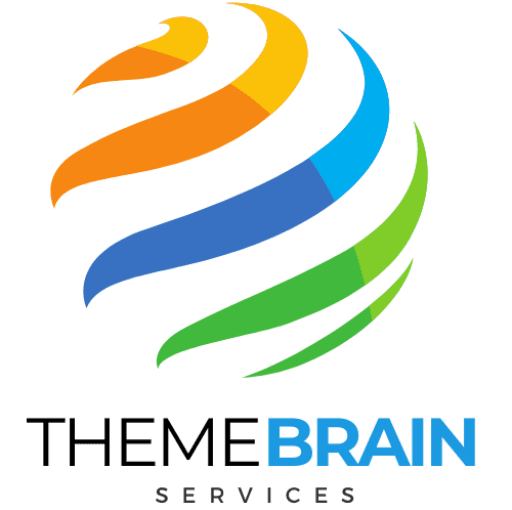





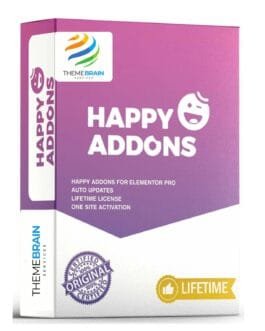

Reviews
There are no reviews yet.