WP All Import + Export Pro Package – The Ultimate WordPress Data Import & Export Solution
Original price was: ₹6,544.00.₹199.00Current price is: ₹199.00.
⭐ WP All Import & Export Pro – The ultimate WordPress data import/export solution! 🚀 Import/export posts, WooCommerce products, users, and orders with ease.
✅ WP All Import Pro
✅ WP All Export Pro
✅ Automatic updates
✅ Lifetime license
✅ Activation for one site only
Description
WP All Import & Export Pro – The Ultimate WordPress Data Import & Export Solution 🚀
Managing large amounts of data on your WordPress site can be challenging, but WP All Import & Export Pro makes it effortless. Whether you’re handling products, users, orders, or custom fields, this powerful plugin allows you to import and export WordPress data seamlessly without coding.
🎯 Get WP All Import & Export Pro today from ThemeBrain and streamline your data management!
🚀 Why Choose WP All Import & Export Pro?
✔️ Easy Drag & Drop Import/Export – No coding required!
✔️ Supports CSV, XML, Excel, and JSON Files – Work with any file format.
✔️ Bulk Import & Export – Save hours on data transfer.
✔️ WooCommerce Compatible – Import/export products, orders, and customers.
✔️ Scheduled Imports & Exports – Automate tasks to save time.
✔️ Advanced Filtering Options – Customize what data to import/export.
✔️ Works with Any Theme & Plugin – 100% compatibility.
📢 Want to enhance your WooCommerce store? Try ShopLentor for advanced WooCommerce design and functionality!
🎯 Key Features of WP All Import & Export Pro
✅ Effortless Drag & Drop Interface
✔️ Import/export data without coding – Just drag, drop, and map fields.
📂 Supports Multiple File Formats
✔️ Upload CSV, XML, Excel, or JSON files for easy data management.
🔄 Bulk Import & Export for WordPress & WooCommerce
✔️ Save time by importing/exporting thousands of products, users, orders, and custom post types in one go.
🔍 Advanced Filtering & Customization
✔️ Choose exactly which data to import/export based on conditions like date, category, or status.
🕒 Automated Scheduled Imports/Exports
✔️ Set up recurring imports/exports for hassle-free data updates.
🛒 WooCommerce Product, Orders & Customers Export
✔️ Perfect for migrating stores, syncing databases, or updating inventory.
📢 Need a caching solution for a faster website? Install WP Rocket to boost speed and performance!
🛠️ How to Install & Set Up WP All Import & Export Pro
Step 1: Install WP All Import & Export Pro Plugin
1️⃣ Purchase WP All Import & Export Pro from ThemeBrain.
2️⃣ Log in to your WordPress Dashboard.
3️⃣ Navigate to Plugins > Add New.
4️⃣ Click Upload Plugin, select the downloaded ZIP file, and install it.
5️⃣ Click Activate to enable the plugin.
Step 2: Import Data
1️⃣ Go to All Import > New Import.
2️⃣ Upload your CSV, XML, JSON, or Excel file.
3️⃣ Drag & drop fields to match your WordPress structure.
4️⃣ Click Run Import – Your data is now imported!
Step 3: Export Data
1️⃣ Go to All Export > New Export.
2️⃣ Select the post type or data you want to export (Posts, WooCommerce, Users, etc.).
3️⃣ Apply filters if needed.
4️⃣ Click Generate Export File – Your data is ready for download!
📢 Want to optimize your website’s SEO? Get SEOPress Pro to boost rankings and drive more traffic!
🌟 Benefits of Using WP All Import & Export Pro
✅ Time-Saving Automation – Import/export data in minutes instead of hours.
✅ Seamless WooCommerce Integration – Perfect for product management, stock updates, and customer data migration.
✅ Highly Customizable – Choose what to import/export with advanced filtering.
✅ Zero Coding Required – User-friendly drag & drop interface.
✅ Compatible with Any Theme or Plugin – Works with Elementor, Divi, WPBakery, WooCommerce, and more.
📢 Struggling with email deliverability? Use YaySMTP to fix WordPress email issues!
Only logged in customers who have purchased this product may leave a review.
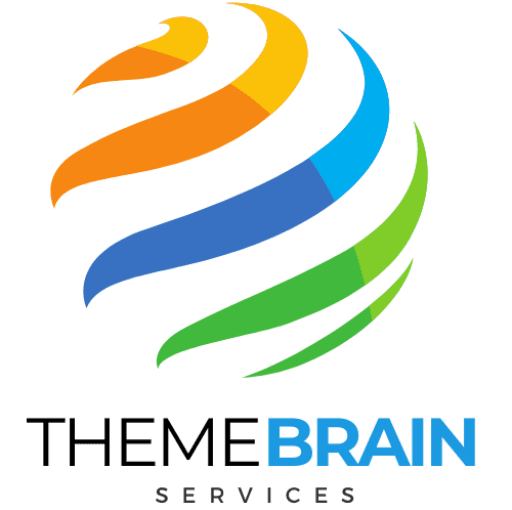
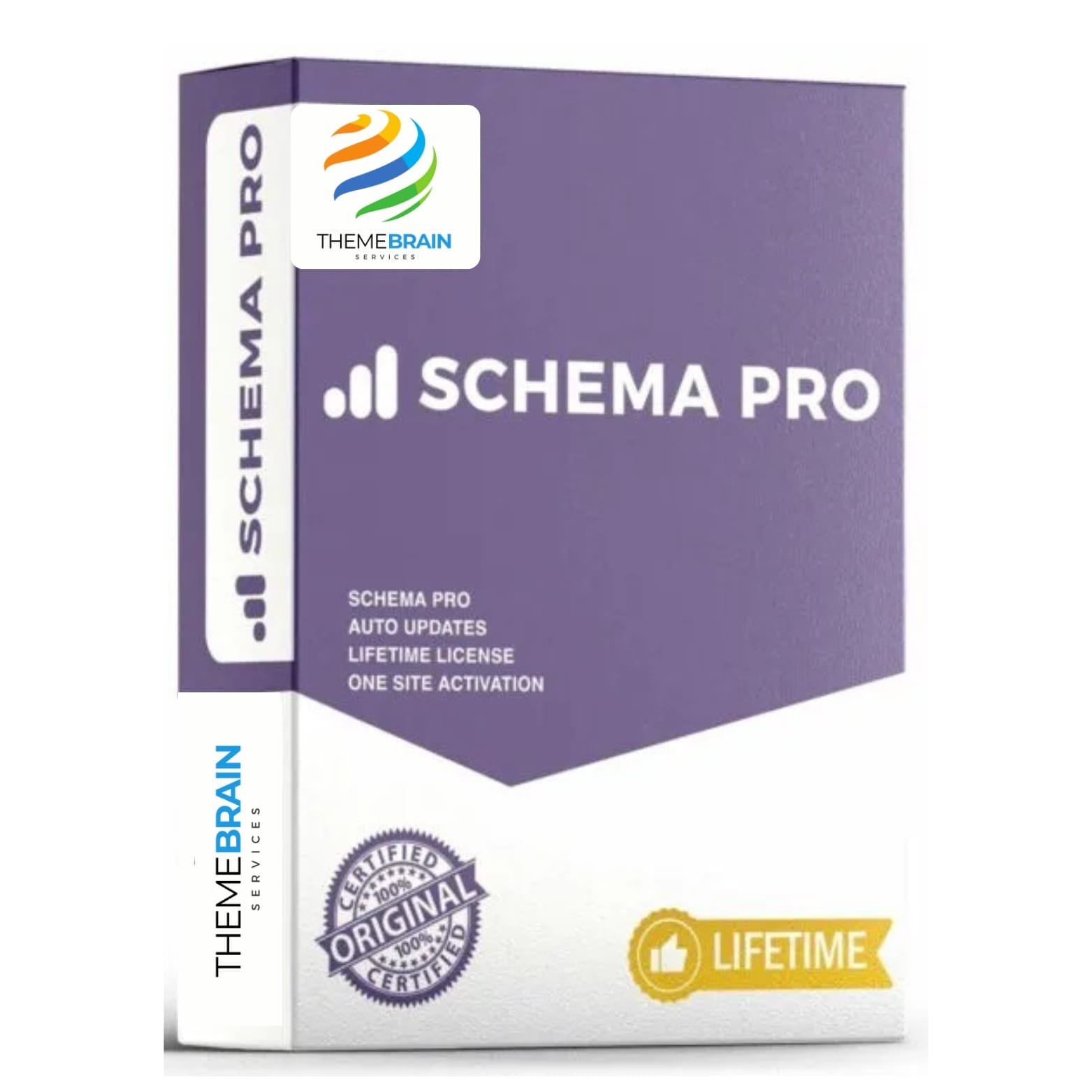





Reviews
There are no reviews yet.