WordPress Multilingual Plugin – Effortless Translation for a Global Reach 🌍🚀
Transform Your Website into a Multilingual Powerhouse
Are you looking to expand your website’s reach globally? The WordPress Multilingual Plugin is the ultimate solution for effortless translation and seamless multilingual website management. Whether you run an eCommerce store, business website, blog, or agency, this plugin ensures your content is accessible to a worldwide audience with SEO-friendly, automated, and manual translation options.
🔥 Key Features of WordPress Multilingual Plugin:
✅ Auto & Manual Translation – Translate your website content automatically or manually for greater accuracy.
✅ SEO-Optimized – Fully compatible with Yoast SEO, Rank Math, and All In One SEO for better multilingual search rankings.
✅ WooCommerce Compatibility – Sell globally by translating your product pages, checkout, and cart seamlessly.
✅ Fast & Lightweight – Ensures your site speed remains optimal even with multiple languages.
✅ RTL & LTR Support – Perfect for languages like Arabic, Hebrew, and Persian.
✅ String Translation – Translate theme and plugin strings easily without modifying core files.
✅ Multilingual SEO Support – Auto-detects hreflang tags and creates SEO-friendly URLs for each language version.
✅ Compatible with Popular Page Builders – Works with Elementor, Gutenberg, WPBakery, and Divi.
✅ Automatic Language Detection – Detects user location and serves content in their preferred language.
🔧 Installation & Setup Guide
Step 1: Download & Install the Plugin
1️⃣ Download the WordPress Multilingual Plugin from the ThemeBrain store.
2️⃣ Log in to your WordPress dashboard and navigate to Plugins > Add New.
3️⃣ Click Upload Plugin, select the downloaded ZIP file, and hit Install Now.
4️⃣ Once installed, click Activate Plugin.
Step 2: Configure Your Languages
1️⃣ Go to Settings > Multilingual Plugin.
2️⃣ Choose your primary language and add additional languages.
3️⃣ Configure automatic translation settings (Google Translate, DeepL, or manual entry).
Step 3: Translate Your Content
1️⃣ Navigate to Pages > All Pages or Posts > All Posts.
2️⃣ Click on the “+” button next to each post/page to add translations.
3️⃣ Use the built-in editor to manually translate content or enable auto-translation.
Step 4: Multilingual SEO Optimization
1️⃣ Ensure hreflang tags are enabled for search engines to recognize language versions.
2️⃣ Optimize meta titles & descriptions for each language using Yoast SEO or Rank Math.
3️⃣ Use SEO-friendly URLs to improve global search rankings.
🎯 Why Choose Our WordPress Multilingual Plugin?
🌎 Reach a Global Audience – Translate your site into multiple languages and grow your international traffic.
⚡ Boost SEO & Visibility – Improve search rankings by optimizing your multilingual content.
🛒 Enhance eCommerce Sales – Sell products worldwide with translated product pages & checkout processes.
💡 User-Friendly Interface – No coding skills required – simple installation & setup.
🔄 Regular Updates & Support – Get frequent updates and expert support to keep your site multilingual-ready.
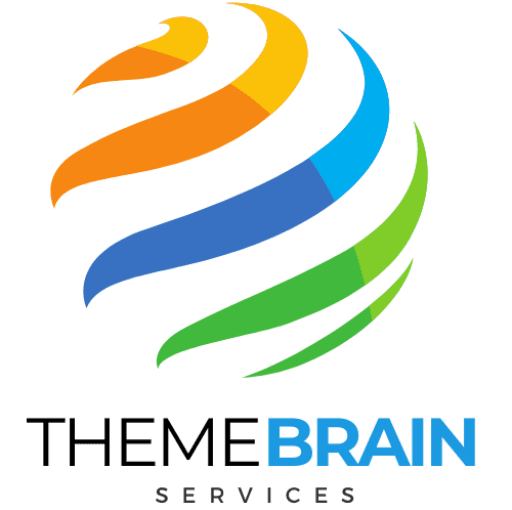
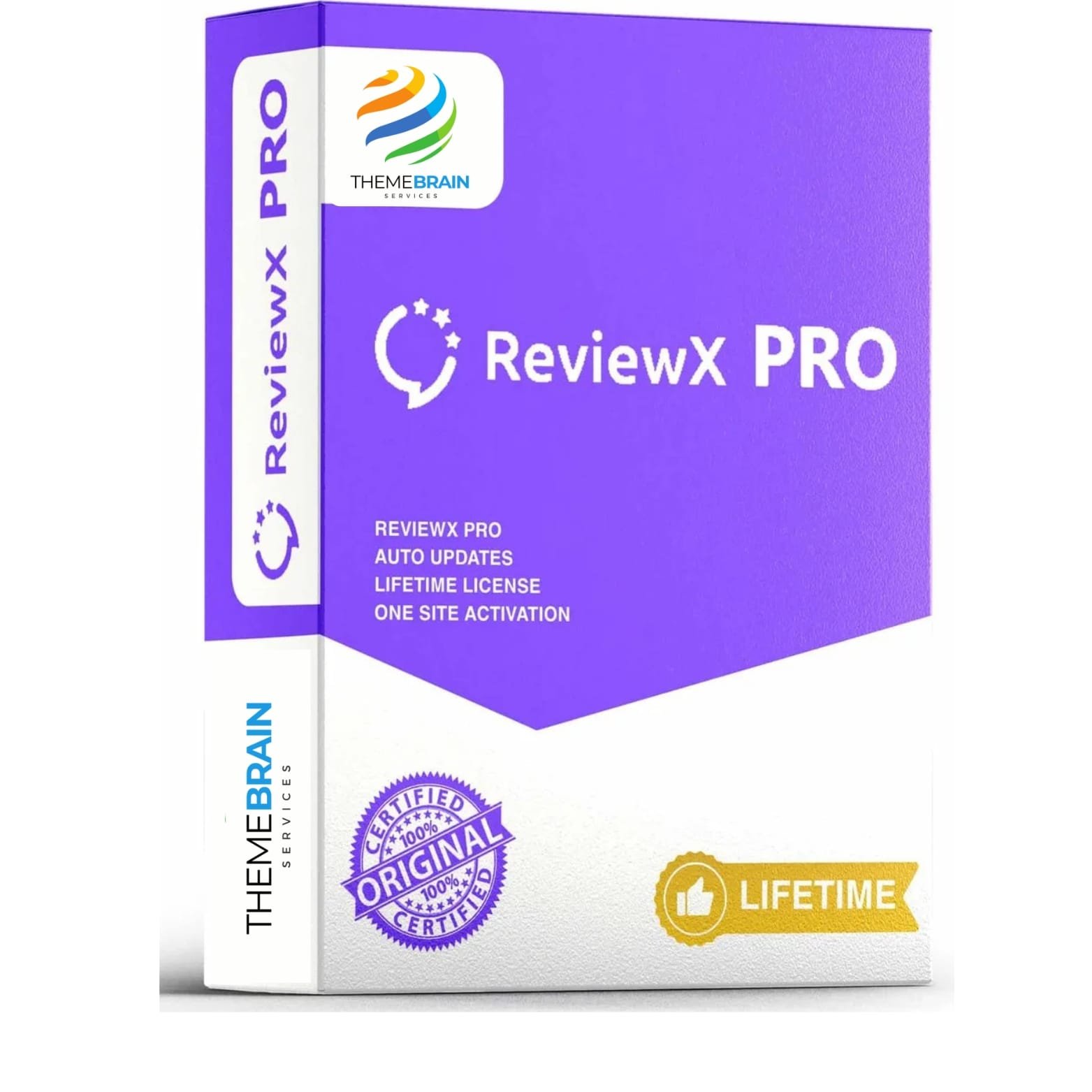

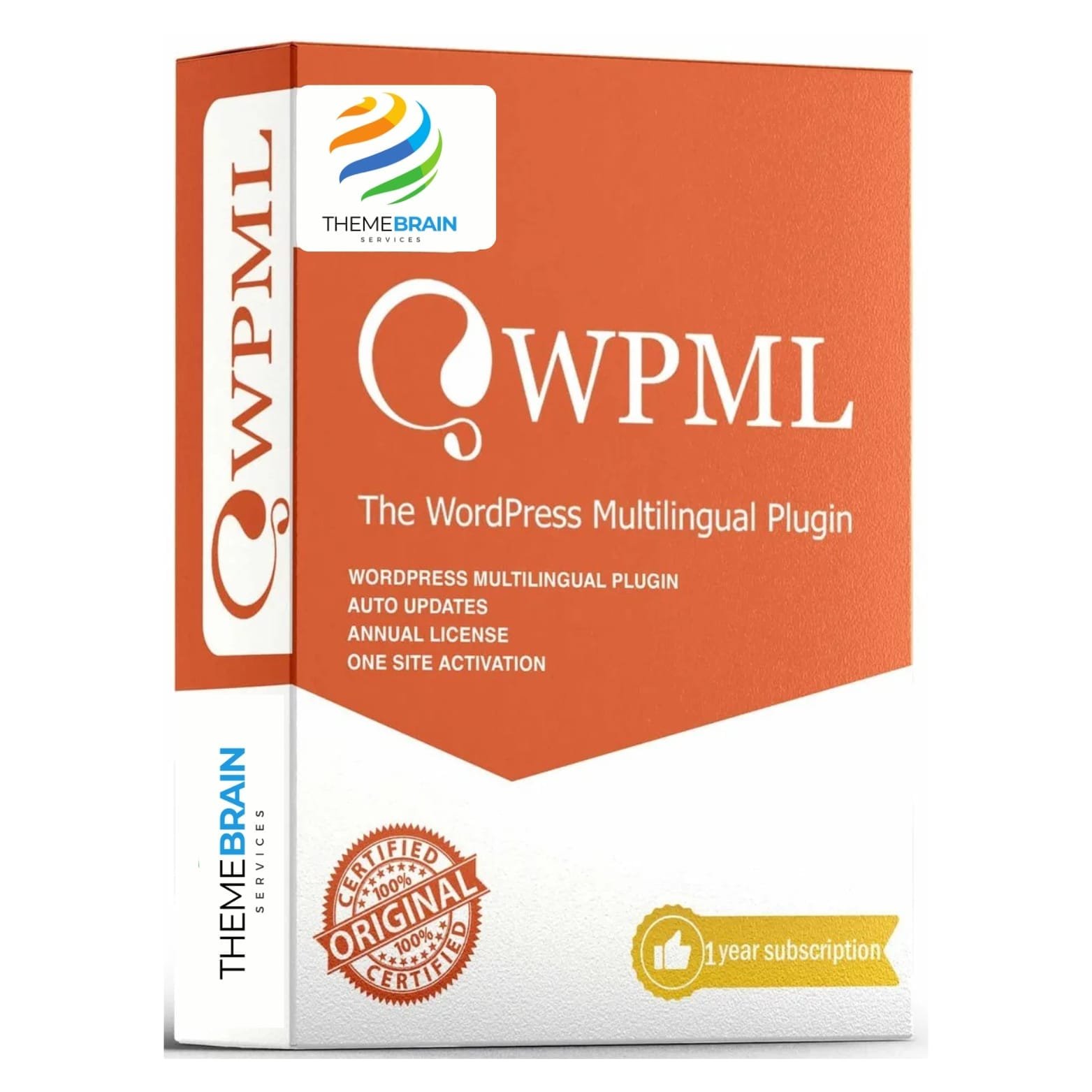



Reviews
There are no reviews yet.