TechSpot – Premium Blogger Template for Tech Blogs & News Websites
Original price was: ₹3,434.00.₹232.00Current price is: ₹232.00.
TechSpot is a modern, SEO-friendly, and AdSense-ready Blogger template designed for tech blogs, news portals, and gadget review websites. Get fast loading speed, custom widgets, and a fully responsive layout.
🛍️ Why Buy Premium from ThemeBrain.net?
🛒 Exclusive Discounted Price
🔐 100% Original & Safe Files
🚀 Instant Download Access After Purchase
🔄 Lifetime Free Updates
🛠️ 6 Months of Technical Support
🌍 Trusted by Thousands of Happy Customers
📁 Clean and Untouched Files – Direct Installation
👉 Buy Now: https://themebrain.net/
Description
TechSpot – Premium Blogger Template for Tech & News Blogs 🚀
📢 TechSpot – The Ultimate Blogger Template for Tech Enthusiasts & News Websites
Are you looking for a modern, fast, and SEO-friendly Blogger template for your tech blog, news portal, or review website? TechSpot is the perfect choice! Designed with clean coding, responsive design, and advanced customization options, TechSpot is ideal for technology blogs, gadget reviews, software updates, and trending tech news.
🔗 Get TechSpot Now: TechSpot – Premium Blogger Template
🔥 Why Choose TechSpot Blogger Template?
✅ Mobile-Responsive & Fast Loading – Optimized for speed and smooth user experience.
✅ SEO-Optimized – Get higher rankings on Google & Bing with built-in SEO features.
✅ AdSense Ready – Maximize your earnings with strategically placed ad slots.
✅ Dark Mode & Custom Widgets – Give users the best reading experience.
✅ Multiple Layouts & Sections – Home, Tech Reviews, Latest News, and more.
✅ Social Media Integration – Share content easily with built-in social share buttons.
✅ Advanced Typography & Fonts – Customize your website with Google Fonts.
✅ Mega Menu & Featured Posts Slider – Improve navigation and user engagement.
✅ Schema Markup & Rich Snippets – Get better visibility in search results.
🚀 Looking for a WordPress alternative? Check out Newspaper Theme – The Best WordPress News Theme for a powerful news website!
📖 Installation Guide – How to Set Up TechSpot Blogger Template?
🔹 Step 1: Download & Upload the Template
1️⃣ Purchase and download TechSpot Blogger Template from ThemeBrain.
2️⃣ Go to Blogger Dashboard > Theme.
3️⃣ Click Backup/Restore and upload the TechSpot XML file.
🔹 Step 2: Customize Your Website
1️⃣ Go to Layout > Edit Sections to modify header, footer, and sidebars.
2️⃣ Add your logo, menu, and categories.
3️⃣ Enable dark mode, featured posts slider, and custom widgets.
🔹 Step 3: Optimize for SEO & AdSense
1️⃣ Add Meta Titles & Descriptions for better rankings.
2️⃣ Enable Schema Markup & Breadcrumbs.
3️⃣ Insert your Google AdSense code in the pre-defined ad slots.
🚀 Want more customization options? Try Elementor Pro – The Best WordPress Page Builder for advanced website designs!
🎯 Why TechSpot is the Best Blogger Template for Tech Bloggers?
🔹 Designed for Tech & News Websites – Perfect for technology news, reviews, and tutorials.
🔹 Fully Responsive & Mobile-Friendly – Looks great on all devices.
🔹 Optimized for Google AdSense – High CTR ad placements to boost revenue.
🔹 Customizable Layout & Widgets – Tailor it to your brand.
🔹 SEO-Optimized with Schema Markup – Helps rank higher in search engines.
🔹 Fast Loading Speed – Better user experience and lower bounce rates.
🚀 Need an ultra-fast caching plugin for WordPress? Get WP Rocket – The Best Caching Plugin to improve website speed!
Only logged in customers who have purchased this product may leave a review.
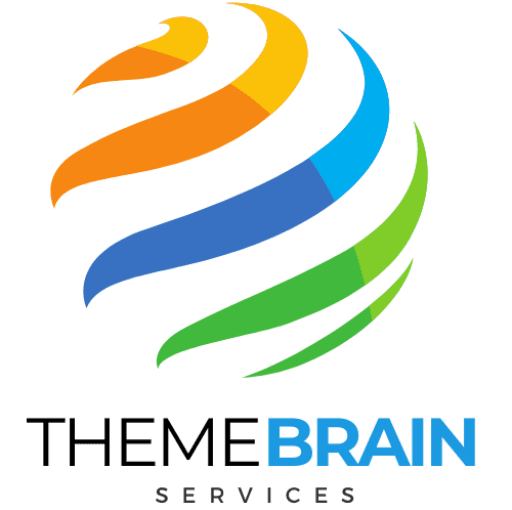







Reviews
There are no reviews yet.