Schema Pro – The Ultimate WordPress Schema Markup Plugin for Better SEO
Original price was: ₹5,454.00.₹299.00Current price is: ₹299.00.
⭐ Schema Pro WordPress Plugin – The ultimate structured data solution! 🚀 Add rich snippets, improve search rankings, and boost CTR with Schema Pro today!
✅ Schema Pro
✅ Automatic updates
✅ Lifetime license
✅ Activation for one site only
Description
-To, Review, Product, Article, Local Business, and more.
✔️ Automated Schema Implementation – Set up once, and the plugin applies schema automatically.
✔️ Works With Any Theme & Page Builder – Compatible with Elementor, Divi, Gutenberg, and more.
✔️ Enhance E-commerce SEO – Perfect for WooCommerce product pages.
📢 Looking to improve your overall SEO performance? Try SEOPress Pro for advanced SEO features, including meta optimization and content analysis!
🎯 Key Features of Schema Pro
✅ One-Click Schema Markup Implementation
✔️ Apply structured data to your website in just a few clicks.
🔍 Supports 20+ Schema Types
✔️ Add rich snippets like FAQ, Product, Review, Article, Event, How-To, Local Business, and more.
🏆 Boosts Search Engine Rankings
✔️ Helps search engines better understand your content and rank your pages higher.
🔄 Automated Schema Deployment
✔️ Set up schema once, and it automatically applies to all selected pages.
📊 Enhance Google Rich Snippets
✔️ Improve CTR, visibility, and search rankings with star ratings, FAQs, and more.
📑 SEO & Performance Optimized
✔️ Lightweight, fast-loading plugin that doesn’t slow down your website.
📢 Running an eCommerce store? Use ShopLentor to optimize WooCommerce product pages with stunning layouts and schema support!
🛠️ How to Install & Set Up Schema Pro
Step 1: Install Schema Pro Plugin
1️⃣ Purchase Schema Pro from ThemeBrain.
2️⃣ Log in to your WordPress Dashboard.
3️⃣ Navigate to Plugins > Add New.
4️⃣ Click Upload Plugin, select the downloaded ZIP file, and install it.
5️⃣ Click Activate to enable Schema Pro.
Step 2: Configure Schema Markup
1️⃣ Go to Schema Pro > Add New.
2️⃣ Select the schema type (Product, Article, FAQ, etc.).
3️⃣ Assign schema to specific posts, pages, or custom post types.
4️⃣ Configure the schema fields (title, description, image, etc.).
5️⃣ Click Save & Publish – Schema markup is now live!
📢 Need a fast-loading website? Install WP Rocket for blazing-fast performance and better SEO rankings!
🌟 Benefits of Using Schema Pro WordPress Plugin
✅ Higher Search Rankings – Structured data improves SEO and visibility.
✅ Better Click-Through Rates (CTR) – Rich snippets make your content more attractive.
✅ Increased Organic Traffic – Get more clicks and visitors from Google.
✅ Easy to Use – No coding required, one-click schema setup.
✅ WooCommerce SEO Optimization – Perfect for eCommerce product pages.
📢 Want to ensure your emails are delivered properly? Use YaySMTP to fix WordPress email delivery issues!
Only logged in customers who have purchased this product may leave a review.
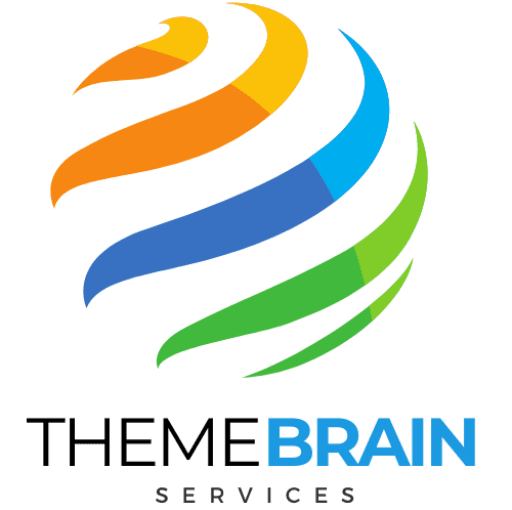


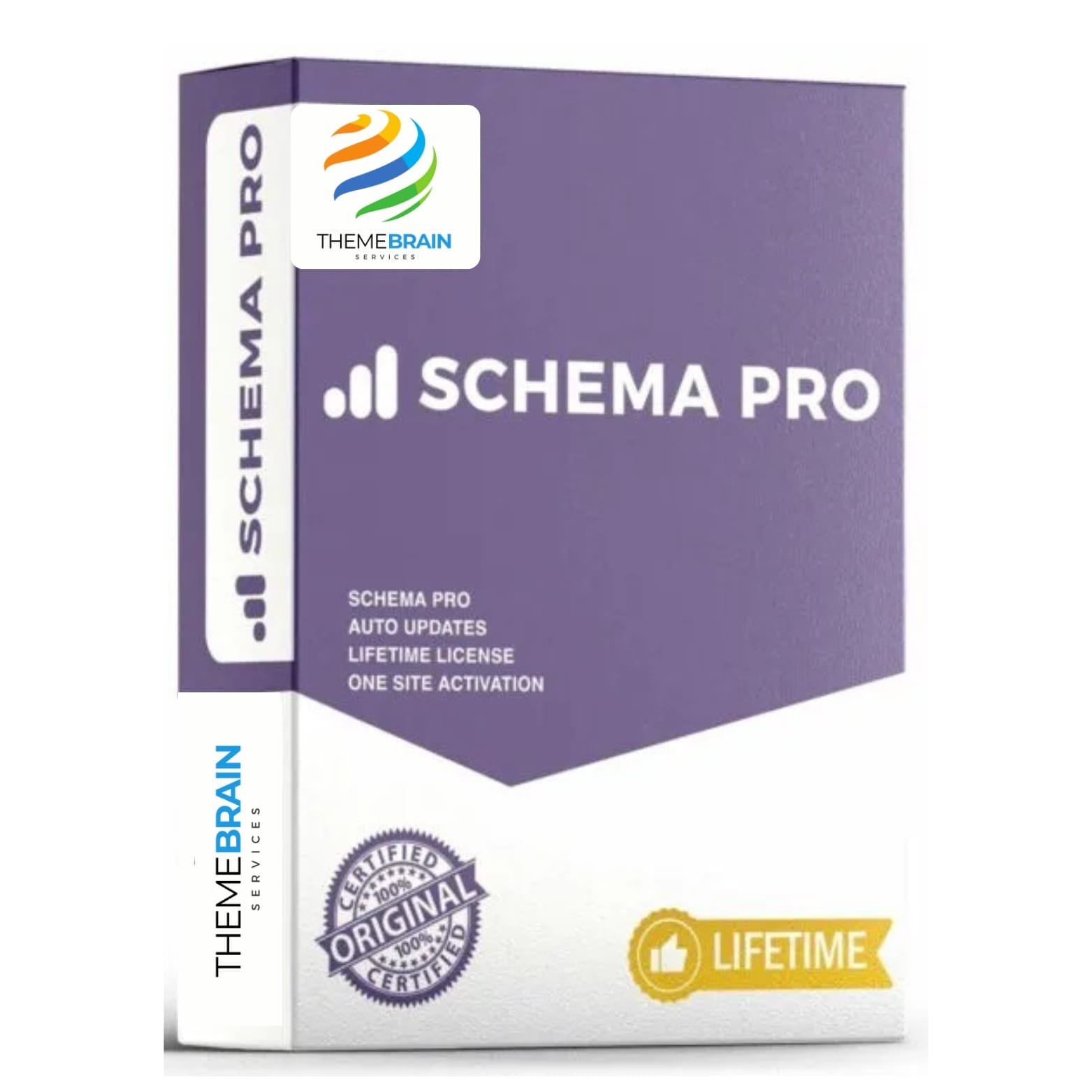



Reviews
There are no reviews yet.