Newspot – Premium Blogger Template for News, Magazines & Blogs 📰🚀
📢 The Ultimate Blogger Template for News & Magazine Websites
Are you looking for the best Blogger template to create a news website, magazine, or blog? Newspot – Premium Blogger Template is the perfect choice for journalists, bloggers, and publishers who want a fast, SEO-friendly, and AdSense-optimized theme.
Designed with a modern and engaging layout, Newspot offers a clean, responsive, and feature-rich design that helps you create a professional news portal without any coding knowledge. Whether you are running a news blog, tech website, fashion magazine, sports portal, or lifestyle blog, Newspot ensures a seamless reading experience on all devices.
🔗 Get Newspot Now: Newspot – Premium Blogger Template
🔥 Key Features of Newspot Blogger Template
✅ SEO-Optimized & Schema Ready – Improves search engine rankings
✅ Fast Loading Speed – Ensures better user experience & higher engagement
✅ AdSense & Affiliate Ready – Increase ad revenue & monetization potential
✅ Fully Responsive & Mobile-Friendly – Works perfectly on all devices
✅ Multiple Homepage Layouts – Create unique & professional news websites
✅ Featured News Section – Highlight trending articles & breaking news
✅ Dark Mode & Reader-Friendly UI – Enhances user experience
✅ Mega Menu & Sticky Header – Improve navigation & user engagement
✅ Social Media Integration – Increase shares & traffic
✅ Multiple Post Formats – Support videos, galleries, and text-based articles
🚀 Looking for a premium WordPress news theme? Check out Newspaper Theme – The Ultimate WordPress News Theme for unlimited customization!
📖 How to Install & Set Up Newspot Blogger Template?
🔹 Step 1: Download & Upload the Template
1️⃣ Purchase and download Newspot Blogger Template from ThemeBrain.
2️⃣ Go to Blogger Dashboard > Theme.
3️⃣ Click Backup/Restore and upload the Newspot XML file.
🔹 Step 2: Customize Your News Blog
1️⃣ Go to Layout > Edit Sections to modify featured news, categories, and sidebar widgets.
2️⃣ Add your logo, custom fonts, and color scheme.
3️⃣ Set up the Mega Menu & Navigation Bar for easy accessibility.
🔹 Step 3: Optimize for SEO & Monetization
1️⃣ Add Meta Titles & Descriptions for better search rankings.
2️⃣ Enable Schema Markup & Rich Snippets for higher click-through rates.
3️⃣ Place Google AdSense & affiliate ads in high-converting spots.
🚀 Want to boost your SEO? Try Rank Math Pro – The Ultimate WordPress SEO Plugin!
💡 Why Choose Newspot Blogger Template for Your News Website?
🔹 Perfect for News & Magazine Websites – Optimized for content-heavy blogs
🔹 SEO & AdSense Ready – Helps you monetize your content efficiently
🔹 Blazing Fast Speed – Ensures quick loading & better user retention
🔹 Easy to Customize – No coding required, edit with Blogger’s drag & drop tools
🔹 Modern & Professional Design – Attracts readers and keeps them engaged
🚀 Looking for the best Elementor addons? Check out Exclusive Addons for Elementor for advanced website design!
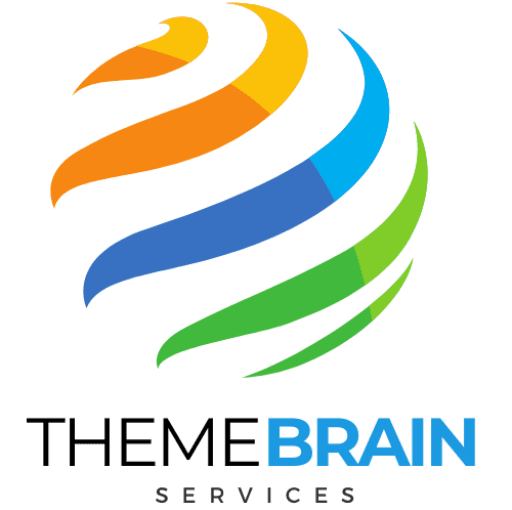







Reviews
There are no reviews yet.