Ninja Tables Pro – The Ultimate Table Plugin to Elevate Your Website
Original price was: ₹2,322.00.₹199.00Current price is: ₹199.00.
⭐ Ninja Tables Pro – The best WordPress table plugin to create beautiful, responsive, and SEO-optimized tables. Perfect for pricing tables, product comparisons, and WooCommerce stores!
✅ Ninja Tables Pro
✅ Auto updates
✅ Lifetime license
✅ Activation for one site only
Description
Ninja Tables Pro – The Ultimate Table Plugin to Elevate Your Website 🚀
Are you looking for the best WordPress table plugin to create beautiful, responsive, and feature-rich tables without coding? Ninja Tables Pro is the ultimate solution for adding dynamic, SEO-friendly, and mobile-optimized tables to your website. Whether you need pricing tables, product comparisons, WooCommerce tables, or data tables, Ninja Tables Pro makes it easy and efficient.
🔥 Get Ninja Tables Pro now from ThemeBrain and transform your website’s tables today!
🚀 Why Choose Ninja Tables Pro?
✔️ Create Stunning Tables – Add tables with images, buttons, and shortcodes effortlessly.
✔️ SEO-Optimized & Fast-Loading – Ensure tables don’t slow down your website.
✔️ Fully Responsive & Mobile-Friendly – Tables adjust automatically to all screen sizes.
✔️ WooCommerce Integration – Display product tables with sorting & filtering options.
✔️ Google Sheets Sync – Auto-sync data from Google Sheets in real-time.
✔️ Advanced Sorting & Filtering – Make navigation easier for users.
✔️ Customizable Design – Choose from various table styles, colors, and layouts.
✔️ Import & Export Support – Easily move tables across websites.
📢 Looking for a fast and SEO-optimized WooCommerce theme? Check out Woostify Pro for a seamless online store experience!
🎯 Key Features of Ninja Tables Pro
📊 Drag & Drop Table Builder
✔️ Easily add and arrange columns/rows without coding.
✔️ Customizable fonts, colors, and layouts for stunning designs.
🛒 WooCommerce Product Tables
✔️ Showcase products in a structured format with filters.
✔️ Enable direct add-to-cart buttons from tables.
🔗 Google Sheets & External Data Integration
✔️ Sync tables with Google Sheets and auto-update changes.
✔️ Import data from CSV, JSON, or XML files.
📢 Need a WordPress caching plugin for blazing-fast performance? Try WP Rocket!
📱 100% Responsive & Mobile-Friendly
✔️ Tables automatically adapt to mobile, tablet, and desktop.
✔️ Option to hide/show columns for better readability.
⚡ Conditional Formatting & Customization
✔️ Highlight specific table cells based on conditions.
✔️ Use icons, images, and buttons to make tables interactive.
📢 Want to improve your email deliverability? Check out YaySMTP for smooth email notifications!
🛠️ How to Install & Set Up Ninja Tables Pro
Step 1: Install Ninja Tables Pro Plugin
1️⃣ Purchase Ninja Tables Pro from ThemeBrain.
2️⃣ Log in to your WordPress Dashboard.
3️⃣ Navigate to Plugins > Add New, upload the plugin ZIP file, and install it.
4️⃣ Click Activate Plugin to enable Ninja Tables Pro.
Step 2: Create Your First Table
1️⃣ Go to Ninja Tables > Add New.
2️⃣ Choose a pre-built template or create a custom table.
3️⃣ Add columns, rows, and data to your table.
Step 3: Customize Table Settings
1️⃣ Choose table styles, colors, and typography.
2️⃣ Set sorting, filtering, and pagination options.
3️⃣ Enable WooCommerce integration if needed.
Step 4: Add Table to Your Website
1️⃣ Copy the table shortcode from Ninja Tables.
2️⃣ Paste it into any post, page, or widget to display your table.
📢 Want to enhance your Elementor website with more design options? Try Essential Addons for Elementor!
🌟 Benefits of Using Ninja Tables Pro
✅ Improve User Experience – Display well-structured and interactive tables.
✅ Boost SEO & Rankings – Tables are optimized for search engines.
✅ Increase Conversions – Perfect for pricing comparisons & product listings.
✅ Enhance Data Organization – Keep website data clean and easy to navigate.
✅ Ideal for All Websites – Great for businesses, blogs, WooCommerce stores, and educational sites.
📢 Looking for a schema markup plugin to boost SEO? Check out Schema Pro for structured data implementation!
Only logged in customers who have purchased this product may leave a review.
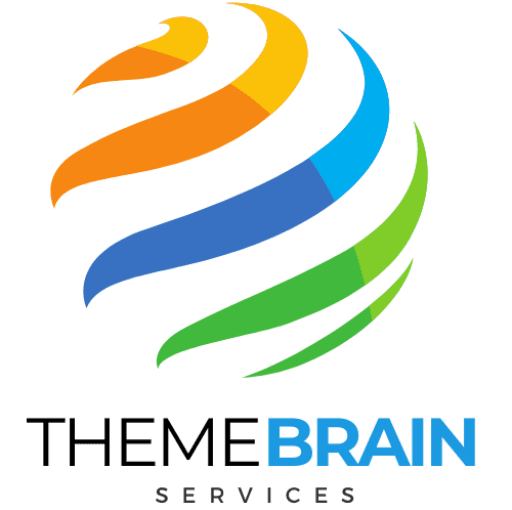






Reviews
There are no reviews yet.